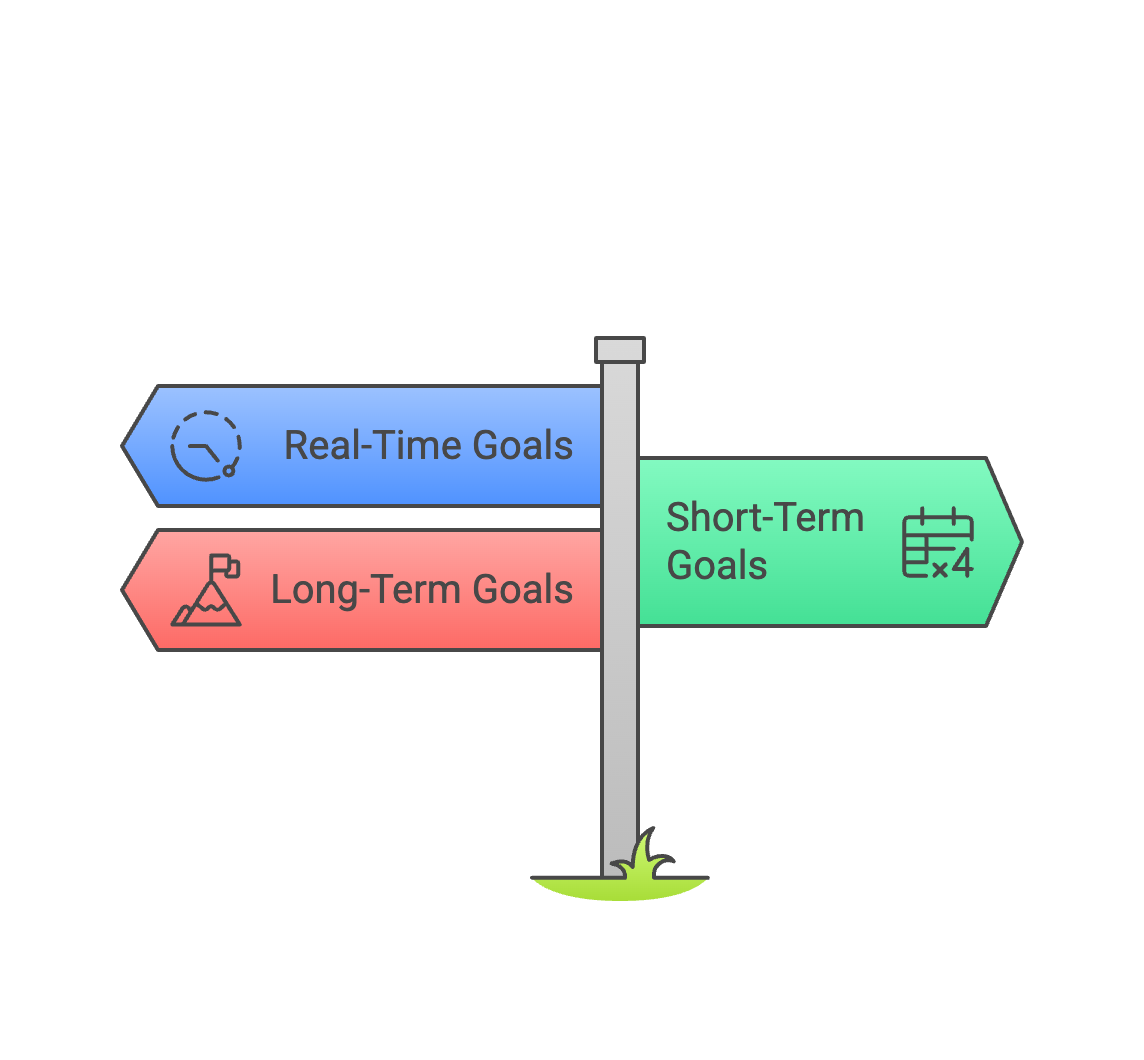How to Reset Business Systems in Just 30 Minutes
Business systems aren’t always broken. Sometimes they’re just buried. One too many tools, half-finished automations, and old meetings that refuse to die quietly. What starts out helpful turns into a mess you have to navigate before you even get to your work.
You don’t need a new framework. You need space—and fast. That’s where a 30-minute reset comes in. No planning, no perfection, just a focused sprint to clear what’s in the way.
Set the Clock and Get Moving
Start with a timer. Seriously, 30 minutes. The point is speed. Overthinking leads to planning instead of doing. This isn’t system design—it’s triage.
Pick one task manager or project hub you use every day. The others? Mute them. Shut them down. You can circle back later if you find yourself missing something. But chances are, you won’t.
This idea echoes what’s explored in Chasing the Elusive “Perfect” Tool. More tools usually mean more noise—not more clarity.
Trim the Fat From Your Task List
Next, open your task list. You’ll probably see stuff you haven’t touched in weeks. Old ideas. Follow-ups you forgot about. Assignments that weren’t real priorities in the first place.
If something’s been sitting untouched for over 30 days, move it out of sight. Create a “Later” or “Parked” list if you need to, but keep your active list focused. The cleaner the view, the quicker the action.
You don’t need a better task manager. You just need to stop giving yourself extra homework.
Tidy Up What’s In Your Face
This part’s simple but powerful. Close every tab you’re not using. Drag every desktop file into a single folder called “Sort Later.” Don’t organize—just get rid of the clutter.
When your screen is messy, your brain follows. Think of this like clearing the workbench before starting a project.
You’ll find a similar mindset in Playing Every Down vs. Strategic Retreat. Sometimes the smartest move isn’t pushing harder—it’s pausing long enough to get your footing.
Fix the Time Sinks in Your Calendar
Open your calendar and pick one thing to cancel. That weekly sync with no agenda? Gone. The check-in you always leave feeling worse than when you joined? Push it out.
You’re not being difficult. You’re claiming your time back. And the work you care about will thank you for it.
Need proof this works? Execution is Hard: The 4 E’s of Leadership lays it out: execution doesn’t mean doing more. It means removing the things that get in the way of real work.
Automations Aren’t Always Helping
Check your automations—Zapier, Make, internal CRMs, Slack bots, whatever you’ve got running. If something’s firing off tasks or sending reports that no one’s looking at, turn it off.
Clean business systems don’t just run. They’re understood. If you can’t say what a rule or automation does in one sentence, it’s probably not helping.
This Isn’t Reinvention. It’s a Reset.
You’re not rebuilding from scratch. You’re just clearing space to make better calls. You can revisit system upgrades next week—today, just make things less messy.
If you keep this up every week or even just once a month, your business systems won’t balloon into something unmanageable. You’ll keep them light enough to work with you—not against you.
And if you want more clarity around how your systems connect with your bigger goals, check out Visionary Leadership and the Drive for Progress. When you clean the engine, the whole machine runs better.